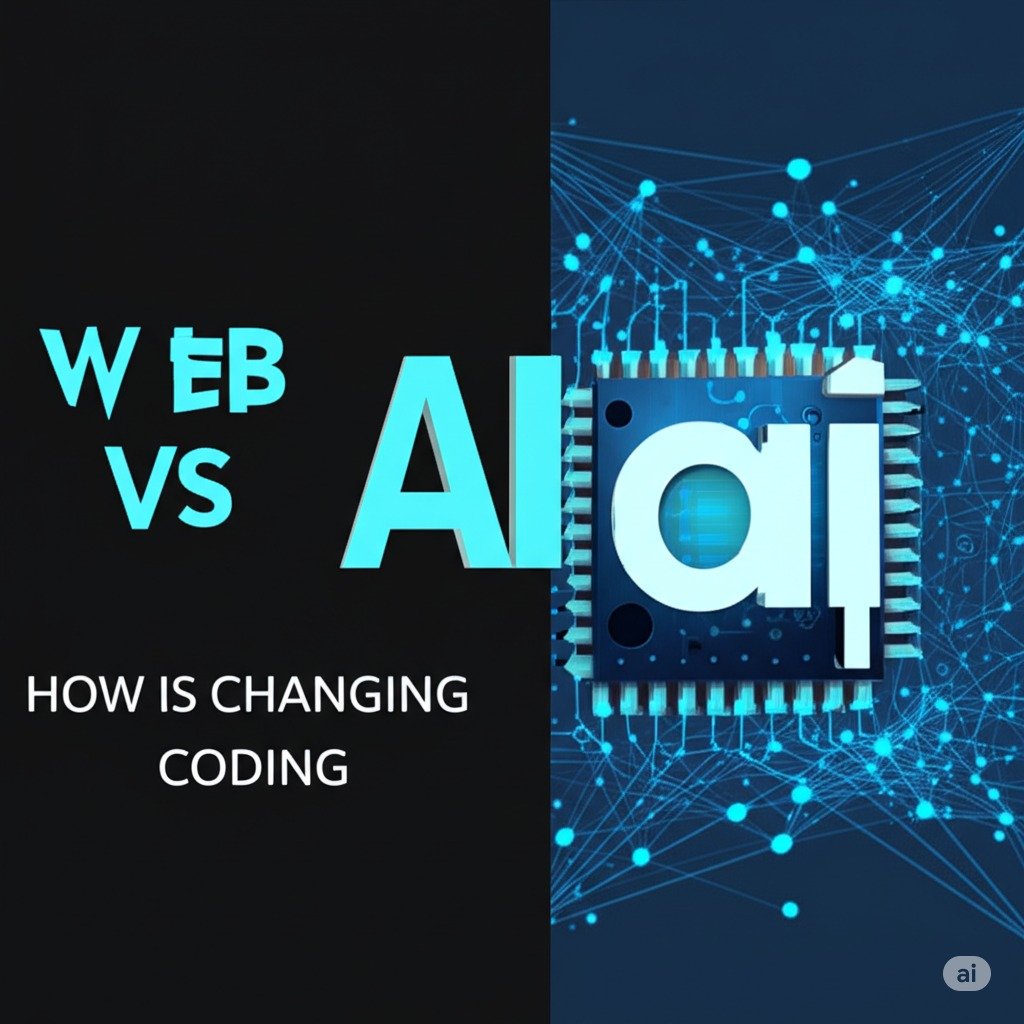CSS continues to evolve, introducing powerful new features that enhance design flexibility, performance, and developer productivity. As we move into 2025, several cutting-edge CSS capabilities are reshaping front-end development.
In this post, we’ll explore the most significant CSS 2025 features that every developer should master to stay ahead in modern web design.
1. CSS Nesting (Now Stable Across Browsers)
One of the most anticipated features, CSS Nesting, is now fully supported in all major browsers (Chrome, Firefox, Safari, Edge). This allows for cleaner, more maintainable stylesheets by nesting selectors.
Example:
.card {padding: 1rem;
&:hover {
box-shadow: 0 4px 8px rgba(0,0,0,0.1);
}
.title {
font-size: 1.5rem;
}
}
Benefits:
- ✔ Reduces redundancy
- ✔ Improves readability
- ✔ Matches preprocessor-like syntax (Sass/Less)
2. CSS Scope (@scope Rule)
The new @scope rule allows developers to define style boundaries, preventing unwanted style leaks.
Example:
@scope (.sidebar) {h3 { color: blue; } /* Only applies inside .sidebar */
}
Why it matters:
- ✔ Avoids global style conflicts
- ✔ Better component encapsulation
3. CSS Masonry Layout (grid-template: masonry)
Masonry layouts, popularized by Pinterest-style grids, are now natively supported in CSS Grid.
Example:
.grid-container {display: grid;
grid-template-columns: repeat(3, 1fr);
grid-template-rows: masonry;
}
Advantages:
- ✔ No JavaScript required
- ✔ Better performance than JS-based solutions
4. CSS :has() Selector (Parent Selector)
The :has() pseudo-class enables selecting parent elements based on their children—a long-awaited feature.
Example:
.card:has(img) {border: 2px solid blue; /* Styles cards containing images */
}
Use Cases:
- ✔ Dynamic form validation
- ✔ Conditional styling
5. CSS Viewport Units (svh, lvh, dvh)
New viewport units improve responsiveness by accounting for mobile browser UI (like dynamic toolbars).
svh(Smallest Viewport Height) – Ignores browser UIlvh(Largest Viewport Height) – Includes browser UIdvh(Dynamic Viewport Height) – Adjusts as browser UI appears/disappears
Example:
.header {height: 100dvh; /* Adapts to mobile browser bars */
}
6. CSS @layer for Better Specificity Control
Cascade Layers (@layer) help manage style priority without !important.
Example:
@layer base, components, utilities;
@layer base {
body { font-family: sans-serif; }
}
@layer utilities {
.text-red { color: red; }
}
Benefits:
- ✔ Avoids specificity wars
- ✔ More maintainable CSS architecture
7. CSS color-mix() Function
The color-mix() function allows blending colors directly in CSS.
Example:
.button {background: color-mix(in srgb, red 30%, blue 70%);
}
Why it’s useful:
- ✔ Dynamic theming
- ✔ No preprocessor needed
8. CSS subgrid (Expanding Grid Control)
subgrid allows nested grids to align with their parent grid.
Example:
.parent-grid {display: grid;
grid-template-columns: 1fr 2fr;
}
.child-grid {
display: grid;
grid-template-columns: subgrid;
}
Advantages:
- ✔ Perfect alignment in complex layouts
- ✔ No manual calculations
9. CSS @container Queries (Beyond Media Queries)
Container queries enable styling based on an element’s size rather than the viewport.
Example:
.card {container-type: inline-size;
}
@container (min-width: 400px) {
.card { flex-direction: row; }
}
Why it’s a game-changer:
- ✔ Truly modular component
- ✔ Better than media queries for reusable UI
10. CSS scroll-start for Smooth Scrolling Control
The new scroll-start property allows controlling where scrolling begins.
Example:
.scroll-container {scroll-start: 100px; /* Starts scroll 100px down */
}
Use Cases:
- ✔ Custom scroll positionin
- ✔ Improved UX in scrollable areas
Final Thoughts: Why These CSS 2025 Features Matter
The latest CSS advancements empower developers to:
- ✅ Write cleaner, more efficient code
- ✅ Build more responsive, dynamic layouts
- ✅ Reduce reliance on JavaScript for styling
By adopting these CSS 2025 features, you’ll stay ahead in modern web development while improving performance and maintainability.
Which CSS 2025 feature excites you the most? Let us know in the comments!